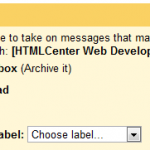 A while back, I decided to start setting up some filters in one of my Gmail-based accounts to help organize my messages. I was accustomed to the way filters and rules work in traditional e-mail systems, so I was surprised to find out that I still received copies of the messages in my Inbox, as well as the folder (label) I’d set up.
A while back, I decided to start setting up some filters in one of my Gmail-based accounts to help organize my messages. I was accustomed to the way filters and rules work in traditional e-mail systems, so I was surprised to find out that I still received copies of the messages in my Inbox, as well as the folder (label) I’d set up.
I can completely understand the value of a setup like that, but it wasn’t what I’d wanted at the time. I wanted the e-mail messages to be delivered into just the folder I’d set up, without copies of those messages cluttering up my Inbox.
After a bit of help from friends on Friendfeed and Twitter, I figured out how to stop the copies from arriving in my Inbox. It’s pretty simple, really; and I’m not sure why I didn’t notice it when I was first setting up the filters.
To set up a filter, begin by logging into your Gmail account.
- Click the “Settings” link in the top right corner of the screen.
- Click the “Filters” tab
- Click the “Create a new filter” link at the bottom of the window
- Type in the search criteria you want to apply to your filter (for instance, to catch all messages from the HTMLCenter blog, you could type “[HTMLCenter Web Development Blog]” into the “Has the words” box).
- Click the “Next Step” button
- If you do not want a copy of each message cluttering up your Inbox, check the box that says “Skip the Inbox (Archive it)”
- Choose the appropriate label/folder from the “Apply the label” dropdown menu
- If you want to apply the filter to any messages that are already in your Inbox that match these criteria, check the “Also apply filter to XX conversations below” checkbox
- Click the “Create Filter” button
3 Responses
My inbox has started to get cluttered so thanks for this, will be helpful.
This information is very helpful. Yes, we want our emails to be organized especially when we get a lot of it from different people in different organizations or companies that you are involved with. Not only can we save time in looking for the specific emails that we need, we will also save time from opening messages that we don’t need. Also, the social networking sites are very great means of gathering information in just about everything.
This would help me a lot. My emails are always fully packed with messages. Thank you for sharing this piece of information.