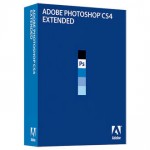 For those of you that upgraded to Photoshop CS4, you may have noticed that the “Extract” filter is missing from the program. From what I’ve read, Adobe’s reasoning is that they are building a better method to extract an image from its background, so they’ve gone ahead and removed the filter (among others) before they’ve provided another solution.
For those of you that upgraded to Photoshop CS4, you may have noticed that the “Extract” filter is missing from the program. From what I’ve read, Adobe’s reasoning is that they are building a better method to extract an image from its background, so they’ve gone ahead and removed the filter (among others) before they’ve provided another solution.
Thankfully, Adobe has provided us with a stopgap solution for the time being. On Adobe’s Web site, you can find a zip archive that includes the “ExtractPlus” filter, along with seven other plugins for Photoshop CS4. If you want to use the extract filter, go ahead and download the archive and install the plugins according to the readme.
One Response
I tried downloading the adobe zip file containing the “extract filter”, but it’s damaged or something
the download should be 5.8 mb and I only get 5.73. I even tried opening in an empty folder an
nothing happens, it opens asks where you want it but nothing comes out?