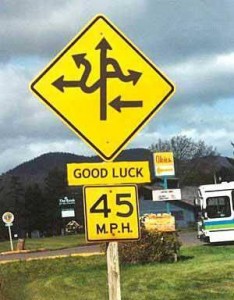 I was listening to episode #194 of the BoagWorld podcast the other day. Part of the podcast included an interview with Gerry McGovern on the concept of focusing on user tasks. One of the main points made in the interview was that you need to focus on major tasks that your visitors want to accomplish when visiting your Web site and hide or even remove the extremely minor tasks. Following is an excerpt from the transcript of that interview:
I was listening to episode #194 of the BoagWorld podcast the other day. Part of the podcast included an interview with Gerry McGovern on the concept of focusing on user tasks. One of the main points made in the interview was that you need to focus on major tasks that your visitors want to accomplish when visiting your Web site and hide or even remove the extremely minor tasks. Following is an excerpt from the transcript of that interview:
everything affects everything else and people think if I add a piece of content, if I add a web page, if I you know… It’s just another page… its not… it’s going to do something positive and it’s not going to do anything negative
You at least added one link and you added one more search result that comes true and each one of those links and each one of those search results is like another sign post that can send somebody in the wrong direction.
…everything you do has three impacts. It impacts the navigation, it impacts the search, and it impacts the manageability of the website, but also that small task and small content has every bit of chance to impact the efficiency of a top task
This got me thinking. In large institutions, it’s often difficult to effectively preach the importance of reorganizing the site structure to eliminate or downplay the minor tasks, but there is something you can do to at least help your visitors a little bit.
Review Your Titles
Take the time to sit down and review your page titles. Start out by reviewing your site map (or, even better, an alphabetized index of all of the pages on your Web site). Don’t look at anything but the page titles. For a large institution or company with an expansive architecture, it may be necessary to use a committee or large group for this entire process. See how much you can determine about the content of each of those pages based on the title.
- Identify pages with similar or identical titles (if your site is anything like a lot of sites out there, I’d bet there’s probably more than one page with a title like “FAQ” or “More Information”). Visit each of these pages to determine what the content actually is, and then rename the page appropriately.
- Next, identify pages with misleading or incorrect titles. Even if the title is accurate, make sure it won’t confuse your users. For instance, a facility that provides training for programming languages might have a page called “Classes.” However, depending on the audience, that could be interpreted two different ways:
- If I’m a potential client, I would most likely expect that page to include a list of all of the available training opportunities at the facility.
- If I’m a programmer looking for information about a particular language, I could potentially expect that page to include information about object oriented programming.
Once you’re done reviewing all of the page titles on your Web site, be sure to revise them accordingly.
You can then take your review a step further by actually reviewing the purpose of each page on that list. You should determine whether that page really belongs on your Web site or not. If the page is communicating information that’s intended specifically for an internal audience, there’s probably a better place to convey that information (possibly an intranet if you have one). Don’t use your public-facing Web site as a place to communicate with internal stakeholders.
If the page contains outdated information, either revise it or remove it. If it’s an archival page, treat it as such. Don’t keep it out there on your site map and in your site search to confuse your visitors.
Post Your Comment